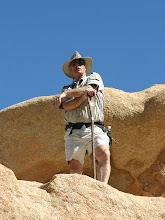For years I've suffered with the expense and headache that is Microscum Windows. Constant upgrades, bugs, crashes, viruses, malware, etc. The cost alone to upgrade from one Windows version to the next plus the cost of MS Office and other software upgrades, etc. Not to mention the hardware upgrades just so you can run the damn thing. For years I've said the only thing Windows does is get in the way of productivity. I spend an awful lot of time maintaining Windows in order to keep the system running at optimum. I spent a lot of money doing the same thing. Win 3.11 required a HD upgrade, Win95 memory, WinME video and a bigger drive, WinXP needed even more memory and Vista??? forget it, that needed a whole new computer. Now there's Win7, really after 17 years when are you going to get it right?
So two the weekends ago I switched to Linux. Specifically it's called: Ubuntu Karmic Koala. The last version was called Ubuntu Jaunty Jackrabbit. See no version numbers, already I feel better. I find that there are versions of Linux that will run on my old DOS 386 with 640K of ram. That's all I need to run a standalone server.
Ubuntu is free. Sun Micro's Open Office software suite is free, accounting software is free, utilities are free, med record tracking is free, the games are free, graphics and multimedia are free and thousands of other apps are free. In fact in setting up Ubuntu from scratch the only cost I have incurred is labor, about an hour for the basic install, compared to a couple of days to set up a Windows environment enough so that I can work.
Here's some of what I did not have to set up in Ubuntu.
Office software (it's included)
Graphics and photo editing software (included)
Internet security and anti virus, not needed
Networking (automatic)
Internal security (already secure)
Add-on Internet Security (InSec) like Symantec or McAffee alone can take up as much as 1/3 or more of your Windows systems resources and it requires constant updating. That's 1/3 of your memory and processing power for example just to keep your computer safe from hackers. The equivalent amount of system resources for Ubuntu to do this same task is ZERO! nada, nothing. I like that since it's another annual expense I don't have anymore.
Of course I shall have to keep Windows around since I do have a couple of legacy apps I need. However I'll run it as a task inside Ubuntu and not by itself. It shall also have no access to the Internet. As far as my main computer is concerned I'm a happy camper. Eventually I shall convert the entire network to Ubuntu for a total cost of $0.00 and in doing so I shall extend the life of my computers of which only one is capable of running Vista or Win7
Goodbye Windows it's curtains for you. Goodbye Bill Gates and all the money I wasted being frustrated with the pile of crap that is Windows. You won't be getting anymore.
05 February 2010
03 February 2010
Where the Fugarwi?
OK so here is a list of excuses as to why I haven't been updating the O'blogitory (insert your list here). That out of the way let's talk about this paradox.
Water is the chief cause of death by stupidity in the desert. You either have too much or not enough. On the other hand here is no such thing as enough water in the desert.
Too much water means you don't cross fast deep water when it's raining. Not enough water means you always have at least a half case in your car. Nuff said.
I really came here to talk about GPS. The miracle device of the 21st century. Every new car seems to have one. Most people who go hiking have one. My preference is the Earthmate PN-20; It's an all purpose GPS which means marine charts, aircraft sectionals, specialty maps and digital imagery can be downloaded into it along with the standard street and topo maps. Some hand-held GPS units can even be tracked like the Garmin Rino series. Automotive GPS is usually built around a street navigation system. As a rule the GPSs in your car does not have a topo map although it is available as an extra in some (usually just downloaded from a DVD). Handheld GPS units can also be hooked to a laptop for route planning, realtime tracking and a few other things.
That brings us to the next issue of Sun Runner Magazine which is the annual Desert Travel issue. For that I've written an article about driving in the desert. After it was sent in and therefore to late to change it I ran across several articles about GPS in your car and realized something. They don't always work. Don't get me wrong I love my GPS with all of it['s features it's a great gadget however it has it's shortcomings. The first being it is not a replacement for a map and compass and knowing how to read and use them. The second is batteries die. In a car it's easy enough to carry extras for a portable GPS but on a long hike you could go through a set of batteries easily in a day. Lastly a GPS can lead you astray and really get you into deep doo doo.
This came home to me recently months after I had the experience. A group of us in two cars with two-way radios got separated on a trip together. I followed the route I mapped in a laptop and downloaded to an Earthmate GPS while my son-in-law followed the route presented to him by the GPS built into his car. About halfway into the trip his GPS took him off the main highway and into the mountains adding time and distance to his trip. Checking the map showed a place where the mountain road eventually came back to the main highway so we arranged a meeting place with the two-way radios. He was lucky. It was not so for people all over the U.S. and Canada as they blindly followed their GPSs. In one incident it cause a couple and their baby to spend several days trapped in the snow in Oregon and in August 2009 it lead a woman into Death Valley, Calif where it cost the life of her son. The only reason she survived was because a ranger saw her car tracks and followed them. The point is don't just blindly accept what the GPS presents you. When planning a route in the laptop I can always find a better, faster and cheaper way or a way that will take me by something I want t see than what is presented to me. Use paper or Google Maps to plan your route, print it out then enter that into your GPS. Sure it takes some time but that's better than being lead astray and it gives you a paper reference to look at in a scale that's easier on the eyes. We have come to blindly accept technology and we expect it to work. The problem is technology doesn't always do that.
Water is the chief cause of death by stupidity in the desert. You either have too much or not enough. On the other hand here is no such thing as enough water in the desert.
Too much water means you don't cross fast deep water when it's raining. Not enough water means you always have at least a half case in your car. Nuff said.
I really came here to talk about GPS. The miracle device of the 21st century. Every new car seems to have one. Most people who go hiking have one. My preference is the Earthmate PN-20; It's an all purpose GPS which means marine charts, aircraft sectionals, specialty maps and digital imagery can be downloaded into it along with the standard street and topo maps. Some hand-held GPS units can even be tracked like the Garmin Rino series. Automotive GPS is usually built around a street navigation system. As a rule the GPSs in your car does not have a topo map although it is available as an extra in some (usually just downloaded from a DVD). Handheld GPS units can also be hooked to a laptop for route planning, realtime tracking and a few other things.
That brings us to the next issue of Sun Runner Magazine which is the annual Desert Travel issue. For that I've written an article about driving in the desert. After it was sent in and therefore to late to change it I ran across several articles about GPS in your car and realized something. They don't always work. Don't get me wrong I love my GPS with all of it['s features it's a great gadget however it has it's shortcomings. The first being it is not a replacement for a map and compass and knowing how to read and use them. The second is batteries die. In a car it's easy enough to carry extras for a portable GPS but on a long hike you could go through a set of batteries easily in a day. Lastly a GPS can lead you astray and really get you into deep doo doo.
This came home to me recently months after I had the experience. A group of us in two cars with two-way radios got separated on a trip together. I followed the route I mapped in a laptop and downloaded to an Earthmate GPS while my son-in-law followed the route presented to him by the GPS built into his car. About halfway into the trip his GPS took him off the main highway and into the mountains adding time and distance to his trip. Checking the map showed a place where the mountain road eventually came back to the main highway so we arranged a meeting place with the two-way radios. He was lucky. It was not so for people all over the U.S. and Canada as they blindly followed their GPSs. In one incident it cause a couple and their baby to spend several days trapped in the snow in Oregon and in August 2009 it lead a woman into Death Valley, Calif where it cost the life of her son. The only reason she survived was because a ranger saw her car tracks and followed them. The point is don't just blindly accept what the GPS presents you. When planning a route in the laptop I can always find a better, faster and cheaper way or a way that will take me by something I want t see than what is presented to me. Use paper or Google Maps to plan your route, print it out then enter that into your GPS. Sure it takes some time but that's better than being lead astray and it gives you a paper reference to look at in a scale that's easier on the eyes. We have come to blindly accept technology and we expect it to work. The problem is technology doesn't always do that.
Subscribe to:
Comments (Atom)